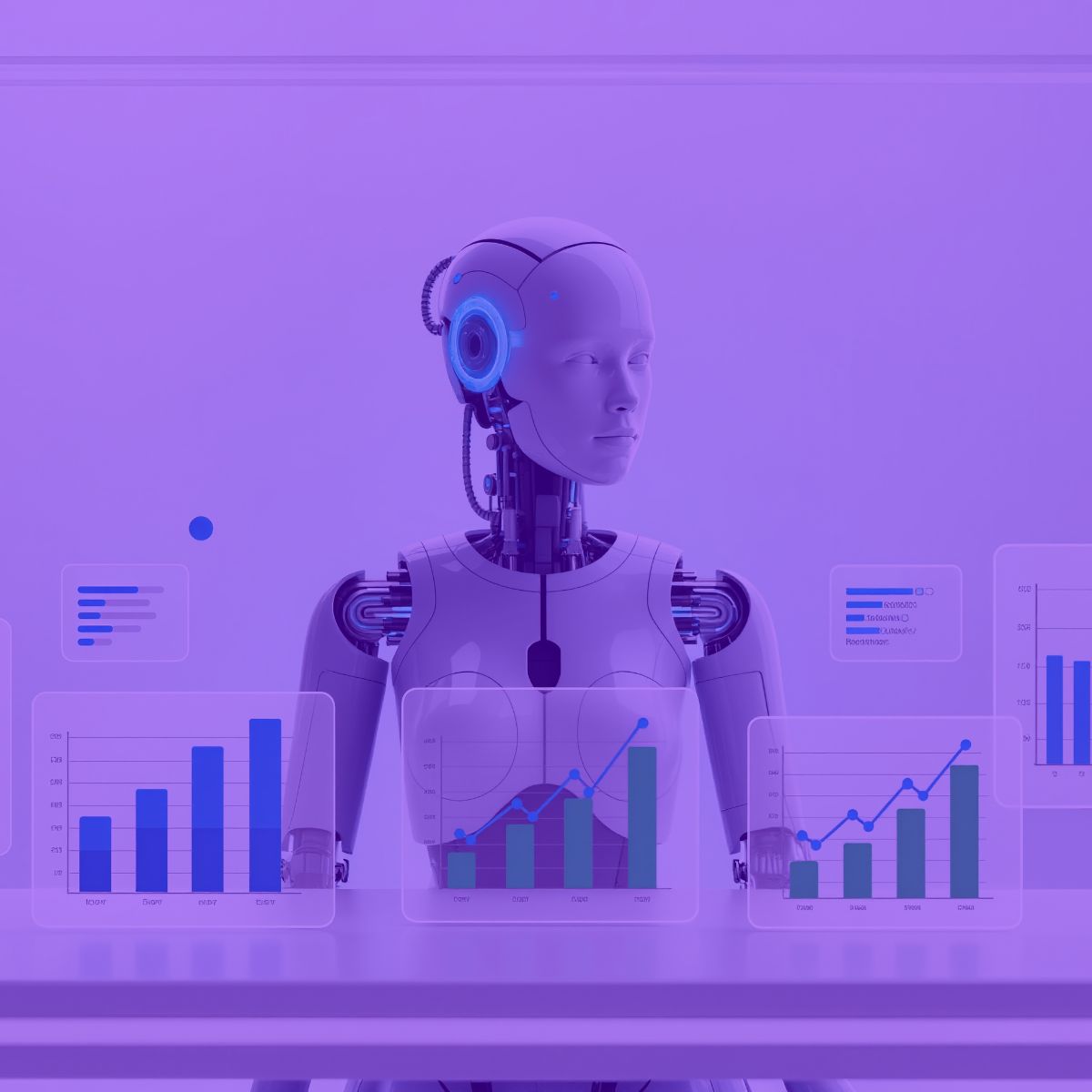The Ultimate Guide to Understanding the Most Technical SEO Metrics for Google
On the digital battlefield, war is not won with armies, but with milliseconds. Your customer service is the scarcest and most volatile resource on the planet. You have an incredibly small window of opportunity to capture their interest before an impatient click sends them straight into the arms of your competition.
For years, companies focused on aesthetics and content. But Google, in its relentless quest to reflect human satisfaction, changed the rules of the game. He realised that it doesn't matter how brilliant your content is or how beautiful your design is if the experience of accessing it is slow, clumsy and frustrating.
This is where the Core Web Vitals (CWV).
Don't be intimidated by the technical name. Core Web Vitals aren't just a metric for developers; they're the language Google uses to measure real user experience on your website. They are the numerical translation of human feelings such as impatience, frustration and satisfaction.
At SEOTopSecret, we've seen first-hand how optimising these factors can be the difference between a site that stagnates and one that dominates its niche. This isn't just another SEO “trick”; it's a fundamental pillar of organic positioning modern.
This isn't a technical guide more filled with incomprehensible jargon. This is the Blueprint strategic that will demystify Core Web Vitals. We'll show you what they are, why they're absolutely crucial to your revenue, and how you can start optimising them to create a site that not only Google loves, but that your customers will find irresistibly fast and easy to use.
What Exactly Are Core Web Vitals?
In 2020, Google isolated three specific metrics that, based on its massive data, had the greatest impact on a user's perception of the experience on a page. These three metrics form the heart of CWVs. Let's think of them as a web performance triathlon.
Largest Contentful Paint (LCP) — The Burden
It measures the perceived charging speed. Specifically, it marks the point at which the largest content element (an image, a block of text, a video) becomes visible to the user. It's the answer to the question: “How fast does it feel to load this page?”. A good LCP makes the user feel like they've come to the right place right away.
First Input Delay (FID) — Interactivity
It measures responsiveness. Calculate the time that elapses from when a user first interacts with your page (clicks a button, opens a menu) until the browser can actually process that interaction. It's the answer to the question: “How quickly does this page respond to my actions?”. A good FID avoids that frustrating “I click and nothing happens” feeling.
Important note: Google is gradually replacing the FID with a more comprehensive metric called Interaction to Next Paint (INP). The INP not only measures the first delay, but the latency of All interactions during the user's visit. The philosophy is the same: how quickly a site responds.
Cumulative Layout Shift (CLS)
Visual Stability: Measure the stability of your design. Quantify how much the elements on your page unexpectedly move while it loads. It's the answer to the question: “Is this page stable or are the elements popping up everywhere?”. A good CLS avoids the classic and infuriating moment when you're about to click a button and, all of a sudden, an ad loads up and you click on it by mistake.
Why Should an Entrepreneur Obsess About This?
Understood, these are technical metrics. But why should they take away your sleep as a business leader? For three reasons that directly impact your income statement.
They are a Direct Ranking Factor in Google
This is the most obvious reason. Since the 2021 “Page Experience Update”, Google uses Core Web Vitals as a direct signal to classify pages. This means that if two pages have content of similar quality, the one that offers the best page experience (measured by CWVs) will have an advantage in ranking.
Ignoring CWVs is like running into a race with your shoes untied. No matter how good a runner you are, you're starting with a deliberate disadvantage. As we explained in our analysis of the Google algorithm, Google's focus is increasingly shifting towards holistic user satisfaction.
They Directly Impact Your Conversions and Sales
This is the most important reason. Forget Google for a second and think about your customers.
- A Google study found that if the load time of a page goes from 1 to 3 seconds, the likelihood of a user leaving (bouncing) increases by 32%.
- An unstable site (high CLS) breaks trust. A user who accidentally clicks on an ad feels deceived and frustrated, and is less likely to trust you to give them their credit card details.
- A site that doesn't respond (high FID/INP) makes your brand feel broken or unprofessional.
Improving your Core Web Vitals isn't just to “please Google”; it's to reduce friction on the user's journey to purchase. A better experience directly translates into lower bounce rates, more time on site, and most importantly, higher conversion rates. This is essential in the SEO for Ecommerce, where every second counts.
They reflect the Critical Fusion between SEO and UX
The era when SEO and User Experience (UX) were separate disciplines is over. As detailed in our article on SEO vs. UX, Core Web Vitals are the ultimate bridge between both worlds.
Optimizing CWVs forces your SEO, design and development teams to work together with a common goal. The result is a digital product that is not only optimized to be found (SEO), but is a pleasure to use (UX). This synergy is the basis of philosophy SXO (Search Experience Optimization), which is the future of digital marketing.
A Granular Look at Every Metric
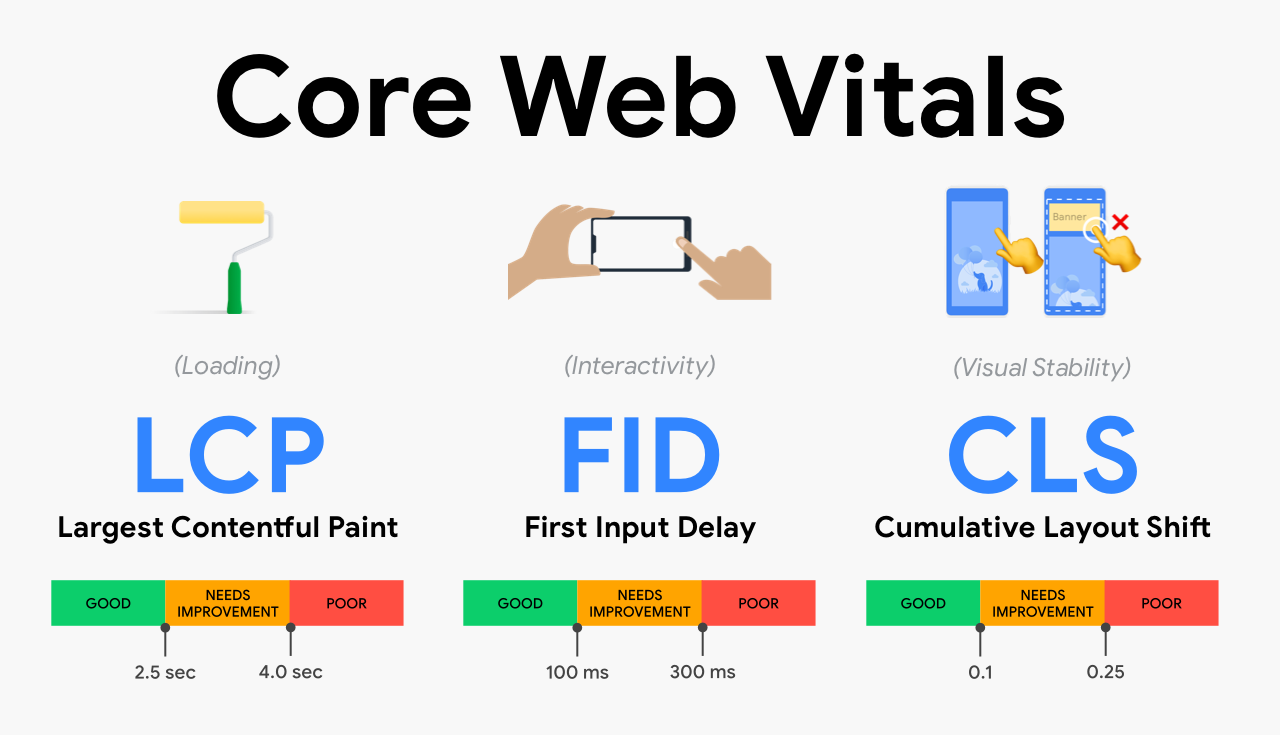
To fix a problem, you must first understand its causes. Let's break down each Core Web Vital.
Largest Contentful Paint (LCP)
- What makes it worse?
- Very heavy images and videos: The most common culprit. Uncompressed images or images in incorrect formats (such as using a PNG when a WebP would be better).
- Slow Server Response Time (TTFB): Your hosting is cheap and slow, or your server is overloaded.
- Render-blocking JavaScript and CSS: Scripts and style sheets that must be fully loaded before the main content of the page can be displayed.
- Client-side rendering: JavaScript frameworks that require the browser to download and execute a lot of code before it can display content.
- How is it fixed?
- Image optimisation: It compresses all images, uses new generation formats (WebP, AVIF) and implements “lazy loading” for images that are not on the initial screen.
- Improve your hosting: Invest in a good hosting provider or consider a CDN (Content Delivery Network) to bring your files closer to users.
- It differs from non-critical scripts: Load only the essential CSS and JavaScript at first, and leave the rest for later.
- Pre-load critical resources: Tell the browser to start downloading the most important resources (such as the main image) as soon as possible.
First Input Delay (FID)/Interaction to Next Paint (INP)
- What makes it worse?
- Heavy JavaScript: The number one cause. While the browser is busy executing a long and complex script, it cannot respond to user interactions.
- Long tasks in the main thread: Any sequence of code that blocks the browser's “main thread” for more than 50 milliseconds.
- Dependency on third-party scripts: Tracking scripts, ads, or social media widgets that can be cumbersome and poorly optimized
- How is it fixed?
- Divide the long JavaScript: It uses techniques such as “code splitting” to divide large JavaScript files into smaller pieces that load only when needed.
- Use a Web Worker: Move heavy JavaScript processing from the main thread to a secondary thread so that it doesn't block the user interface.
- Optimise third-party scripts: Upload them asynchronously or deferred, and constantly audit if you really need all the ones you have installed.
Cumulative Layout Shift (CLS)
- What makes it worse?
- Dimensionless images: If you don't specify the height and width of an image in the code, the browser doesn't know how much space to reserve for it. When the image finally loads, it pushes all the content down.
- Dimensionless ads, iframes and embeds: Same problem as the images.
- Dynamically injected content: Banners or forms that appear at the top of the page after the initial load, displacing the visible content.
- Web fonts that load late (FOIT/FOUT): When a custom font is slow to load, the browser may first display a system font. When the final font loads, the size of the text changes, causing a jump in the design.
- How is it fixed?
- ALWAYS specify the dimensions (width and height) of your images and videos.
- Reserve space for ads: Define a container with fixed dimensions for ad units, even if the ad doesn't load.
- Avoid inserting new content on top of existing content. If you need to show a notification, use it in a way that doesn't move the layout.
- Pre-load your web fonts so that they are available as soon as possible.
The Truth Table: Core Web Vitals at a Glance
LCP (Largest Contentful Paint):
LCP (Largest Contentful Paint) is a metric used to measure the loading speed performance of a web page. It refers to the time it takes for the largest and most significant visual element on the page to load, such as an image, block of text, or video. This “painted” element is crucial because it's the first thing users see when they visit a page and it directly affects their initial perception of site speed.
An optimal LCP is one that occurs less than 2.5 seconds after the page loads. If the largest element on the page takes too long to load, users may perceive that the site is slow and may even leave it before the page has fully loaded.
To improve the LCP of a web page, it is important to optimise the size and compression of images and other visual elements, as well as to prioritise visible content so that it loads quickly. This may involve techniques such as lazy loading of images and code optimisation to speed up load times.
FID (First Input Delay):
FID (First Input Delay) is a metric that measures the responsiveness of a website. It refers to the time that elapses from when a user first interacts with the page (for example, clicking on a button or link) until the browser responds to that interaction. In other words, it measures the delay a user experiences between the time they attempt to interact with the page and the time the page actually responds to that interaction.
The FID is an important metric because it reflects a website's ability to process user interaction quickly and efficiently. An optimal FID is one that is less than 100 milliseconds. When the FID is high, users may experience a sense of slowness or delay in responding to the site, which can negatively affect their experience and their perception of the quality of the site.
To improve the FID of a website, it is essential to optimise code performance and minimise any blockage or delay in the execution of scripts. This may involve techniques such as asynchronously loading scripts, removing unnecessary scripts, or optimising the execution of existing scripts.
CLS (Cumulative Layout Shift):
CLS (Cumulative Layout Shift) is a metric that measures the visual stability of a website. It refers to the amount of unexpected changes in the page layout while loading. These changes can occur when page elements, such as images, text, or buttons, move unexpectedly because they load late or are dynamically resized.
The CLS is calculated by multiplying the change in position of each element on the page by the visible size of the viewport, and then adding these values together to obtain a cumulative score. A low CLS is essential for a good user experience and is considered optimal when it is lower than 0.1.
Unexpected changes to page design can be frustrating for users, as they can cause accidental clicks on incorrect elements or cause them to lose the context of the page. For example, if a user is about to click on a link and suddenly an ad loads and moves the content, they could click on the ad instead, resulting in a negative user experience.
To improve the CLS of a website, it is important to avoid unexpected resizing of elements and to ensure that the elements on the page have correctly defined dimensions. This may involve techniques such as specifying widths and heights for images and videos, reserving space for dynamic content, and avoiding the insertion of advertisements or third-party elements that may cause unexpected changes to the page design.
Why are Web Core Vitals important?
Web Core Vitals are important because they are directly related to the user experience. Google has always prioritised user satisfaction in its search algorithms, and now more than ever, website performance plays a crucial role in ranking search results. Websites that offer a smooth and fast experience tend to rank better on Google, which in turn can increase traffic and conversions.
Web Core Vitals are important for several key reasons:
Improved User Experience:
Web Core Vitals are designed to measure critical aspects of the user experience, such as loading speed, responsiveness and visual stability. By optimising these aspects, the overall user experience on a website is significantly improved, which can lead to greater user satisfaction, retention and loyalty.
Impact on Search Engine Positioning:
Google has officially announced that Web Core Vitals are important factors in its search algorithm. This means that a website's performance on these metrics can influence its ranking in search results. A website that offers a superior user experience, according to Web Core Vitals, tends to rank better in search results, which can increase its visibility and organic traffic.
Reducing User Abandonment:
Websites that load slowly or have poor responsiveness can experience high user abandonment rates. Web Core Vitals help identify and address performance issues that can cause this abandonment, which in turn can increase user retention and conversions.
Competitiveness in the Market:
In an increasingly competitive online market, offering a superior user experience is essential to stand out from the crowd. Websites that optimize their Web Core Vitals have a competitive advantage by providing a faster, smoother, and more enjoyable experience for their users compared to those that don't.
How to Improve Web Core Vitals:
To improve Web Core Vitals and optimise the performance of a website, here are some practical strategies:
1. Image and Multimedia Optimisation:
- Compress and optimise images to reduce their size without sacrificing quality.
- It uses suitable image formats such as JPEG for photos and PNG for transparent graphics.
- It implements the lazy loading technique to load images only when they become visible in the user's graphic window.
- It minimises the use of heavy videos and animations, and uses efficient codecs for playback.
2. Optimising the Code and Resources:
- Minimises and combines CSS and JavaScript files to reduce browser processing time.
- It uses caching techniques so that resources can be loaded more quickly on subsequent visits.
- Eliminate unnecessary scripts, plugins, and resources that may slow down page loading.
3. Prioritisation of Critical Content:
- It prioritises the loading of critical and visible content for the user, such as main text and action buttons.
- Use the HTML “loading” attribute to specify the loading priority for elements such as images and iframes.
- Avoid blocking the loading of critical content with third-party scripts and resources.
4. Server and Network Optimisation:
- It uses high-quality web hosting services and servers with good responsiveness.
- It implements GZIP compression to reduce the size of resources transferred between the server and the user's browser.
- It uses a Content Delivery Network (CDN) to distribute static content and improve load times in different geographical locations.
5. Testing and Continuous Monitoring:
- Use tools such as Google PageSpeed Insights, Lighthouse and WebPageTest to regularly evaluate site performance and identify areas for improvement.
- Perform performance tests on different devices and connection speeds to ensure a consistent experience for all users.
- It continuously monitors Web Core Vitals and other performance metrics to detect problems and make adjustments as needed.
In conclusion, Web Core Vitals are not only technical metrics, but they are also key indicators of the user experience and the overall performance of a website. By understanding the importance of these metrics and following strategies to improve them, website owners can offer a superior experience to their users, improve their search engine rankings and stand out in an increasingly competitive online market.
Let's remember that online success isn't just about attracting visitors, but about providing them with an exceptional experience that keeps them engaged and satisfied. With a focus on optimizing Web Core Vitals, we can ensure that our websites meet user expectations and stand out in today's digital landscape.